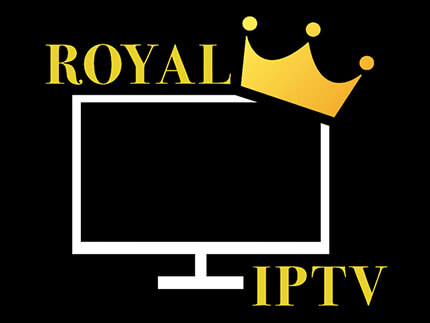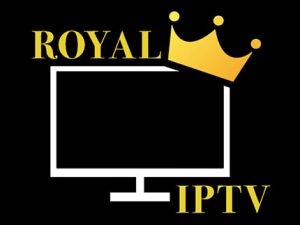
ROYAL IPTV offers a 7-day free trial at the start of the first installation. Then the customer has to pay 5.49 euros to activate it forever. ROYAL IPTV activation will be processed in Application Developer Portal: see more
In this tutorial, we will show you How to install and configure the IPTV subscription on ROYAL IPTV
Just go to your device’s Play store, search for the app, download it and install it.
After installation, open ROYAL IPTV and you can find the MAC address on the screen
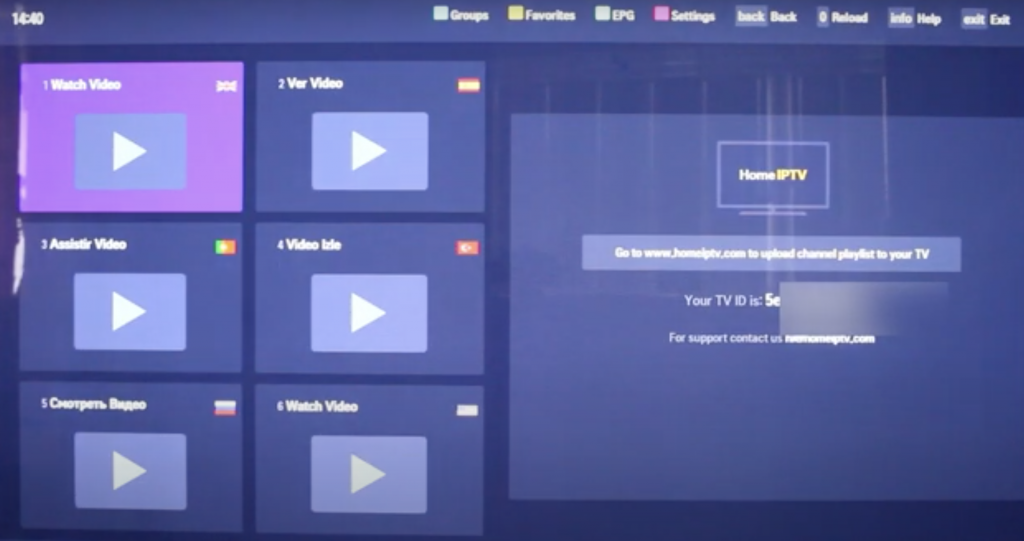
Then go to the “Upload” tab https://www.royaliptvapp.com/myList.html
Enter the Mac address and M3U URL of your IPTV provider here.
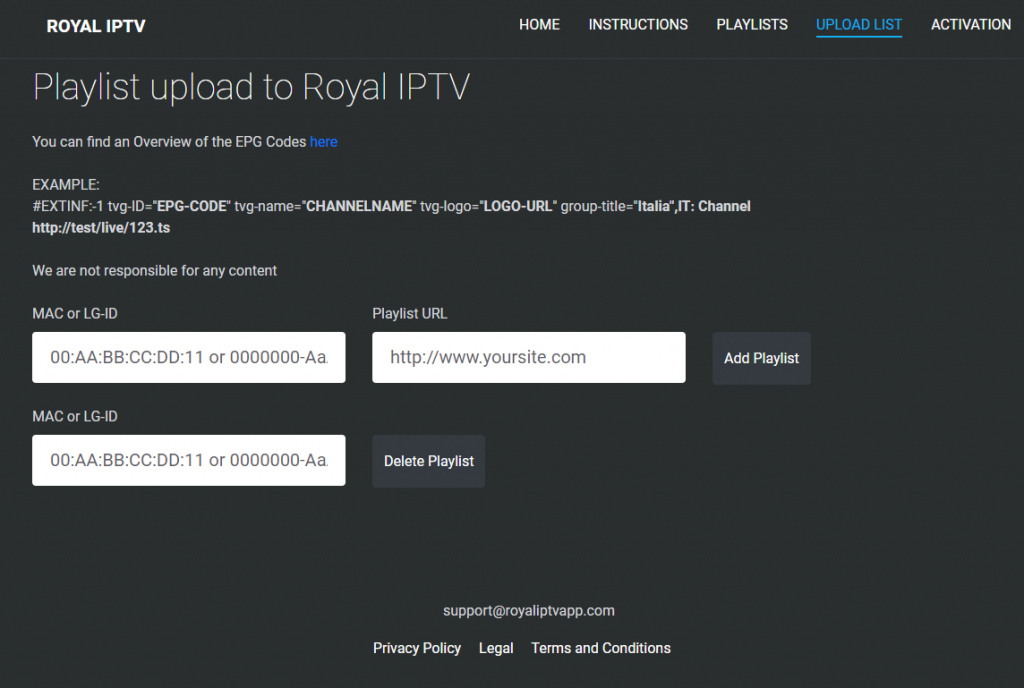
Click Add Playlist to upload the playlist to the given Mac address.
Now restart the app on your smartphone to start streaming content available in M3U URL.